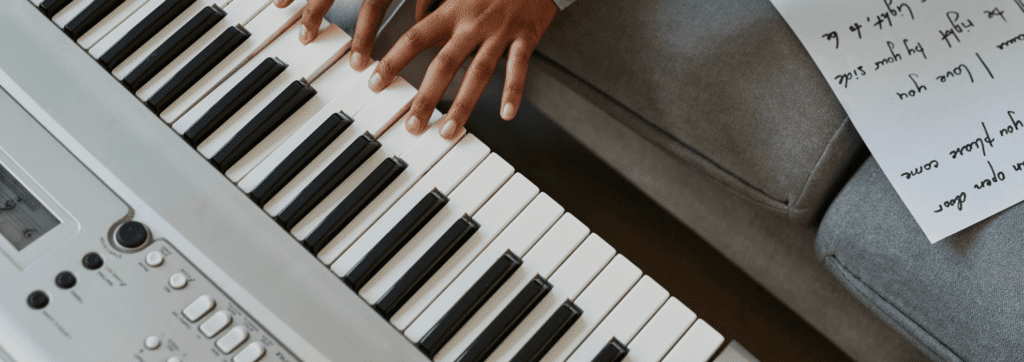Top Tips: Reducing Latency

Latency is always a dreaded experience for musicians. It can be disruptive if not properly reduced. Whether you are singing into your microphone, playing a keyboard, playing a MIDI instrument, guitar, DJing or recording any kind of audio, some processing time exists. Keep reading for beneficial tips.
What happens in audio latency?
Audio latency produces delays (usually measured in milliseconds) that affect digital audio playback. It is the time between sound going into an audio system and out the speakers. Any recorded music takes time before reaching your ears. There are several stages where the process is temporarily halted, resulting in what you hear from the speakers or headphones. Sometimes, it is almost inaudible while other times it can be disruptive. If the cumulative effect goes beyond a certain point, it can cause difficulty in playing or singing in time.
The reason for this delay is due to the process of your audio travelling from analogue to digital and digital to analogue converters respectively. All analogue-to-digital and digital-to-analogue converters cause delays. When audio goes into a recording system, it is turned into a digital string of ones and zeros. To play back what has been recorded, it has to convert those ones and zeros back into audio information, relating it to you.
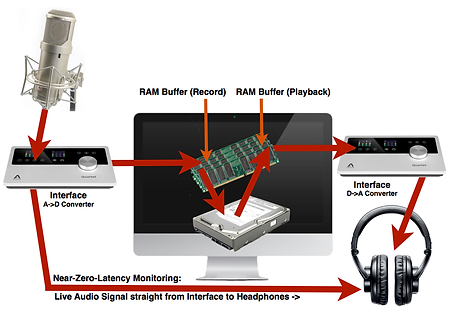
The good news is that the delay through the converters is relatively small. For example, if you are roughly five feet from a guitar amp, it will take 5/1000ths of a second to reach your ear. Generally, most people do not have a sharp enough perception to notice the delay. In digital mixers or multitrackers, latency is sometimes not noticeable enough to be a concern. However, if you are using a PA rather than headphones, some will spill into the mics. If that PA is being fed from a recorder or digital mixer, the result can be ‘comb filtering’ between the spill and the direct sound.
Solutions to reduce latency
MIDI: When using MIDI, some musicians regard solid timing to be the most important above all else. It is a good practice to put the MIDI device on its own interface port rather than daisy-chain. Set the lowest buffer that you can in your DAW. When recording, use direct monitoring.
Drivers: Most modern studios have drivers for audio applications and hardware that are designed for rapid processing. For example, Alsa/Pulse Audio by Linux, Core Audio by Apple, ASIO and WDM by Windows. Thanks to these, the problem of poor audio driver performance is becoming a thing of the past.

Audio Buffer: Audio buffers compensate when a CPU is busy. When making changes in your music, your computer will respond faster when you have a smaller buffer size and slower with a larger one.
DAW: Ask.audio is a good source for exploring different ways to produce what Joe Albano calls ‘True’ Zero-Latency Monitoring in Your DAW.