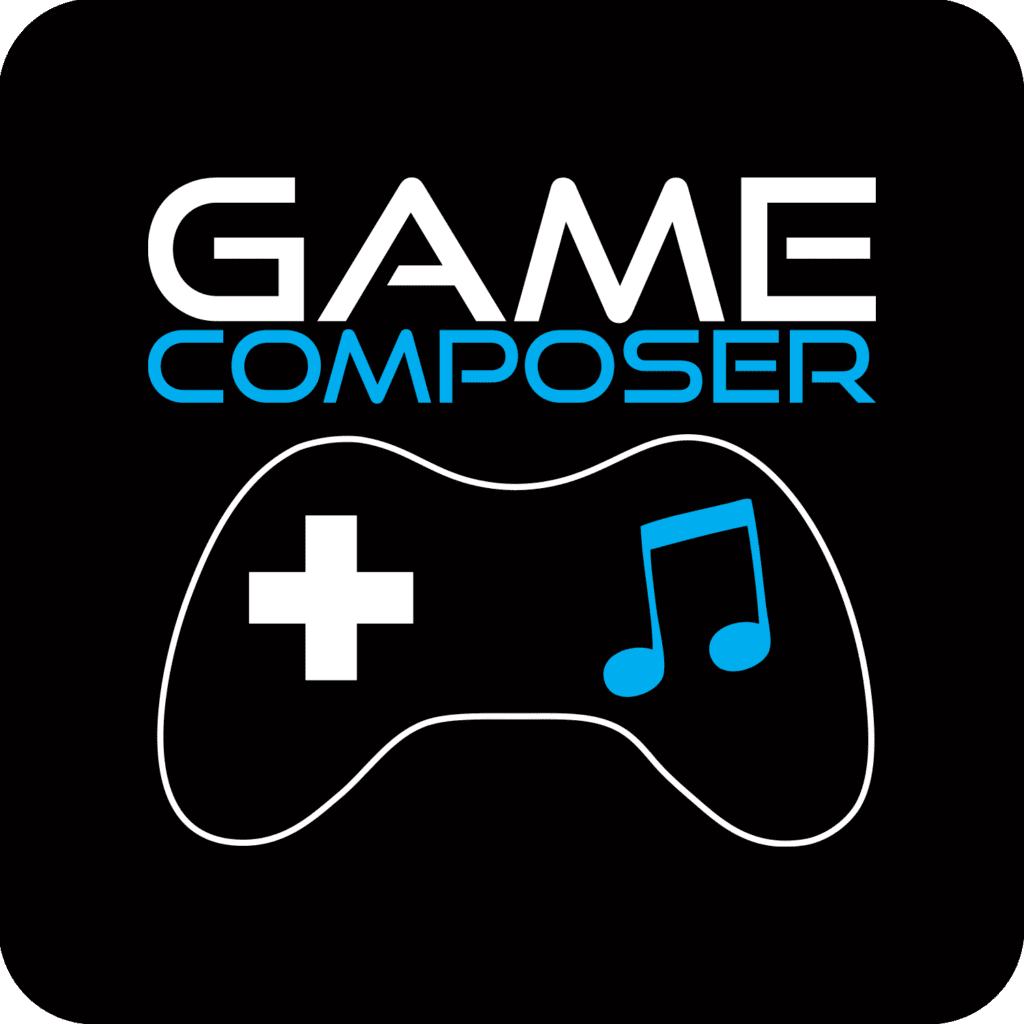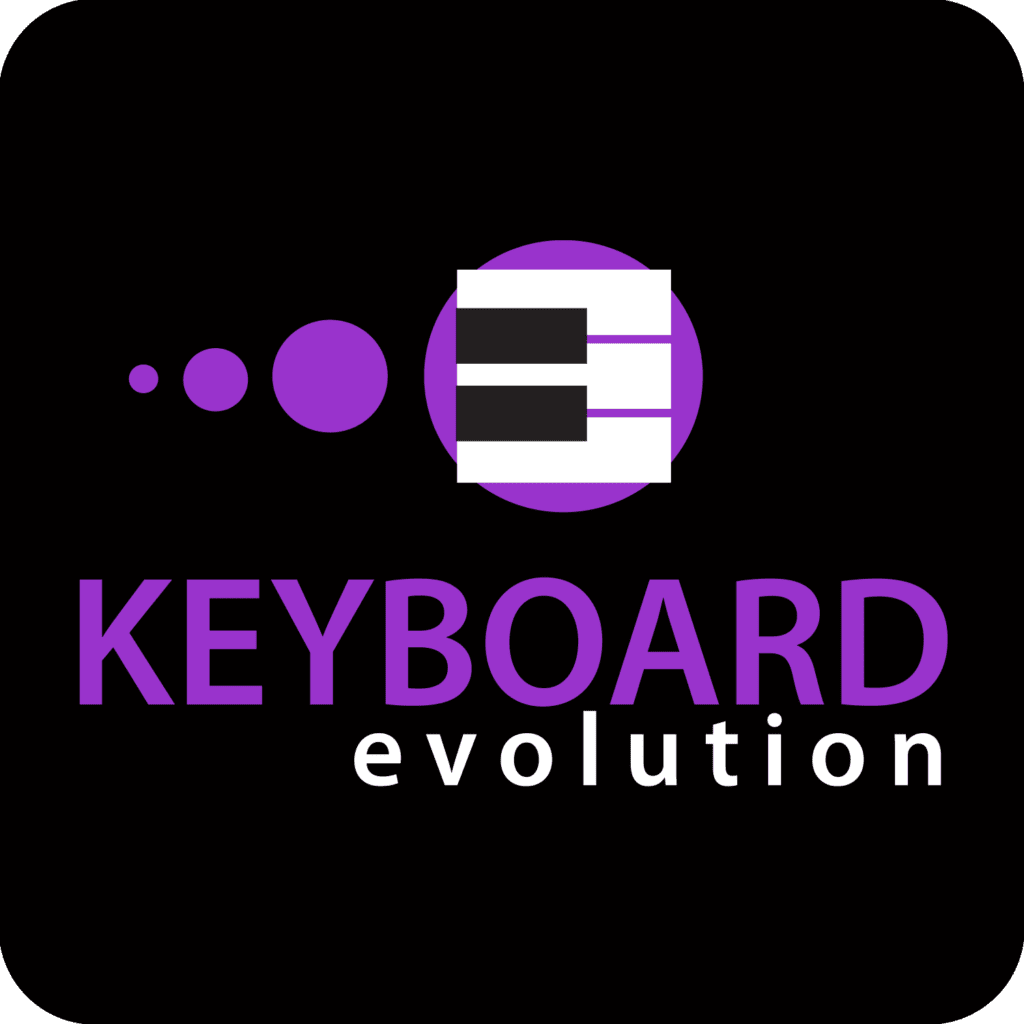TrackFormers
Transform your music classroom with the program your students will want to take.
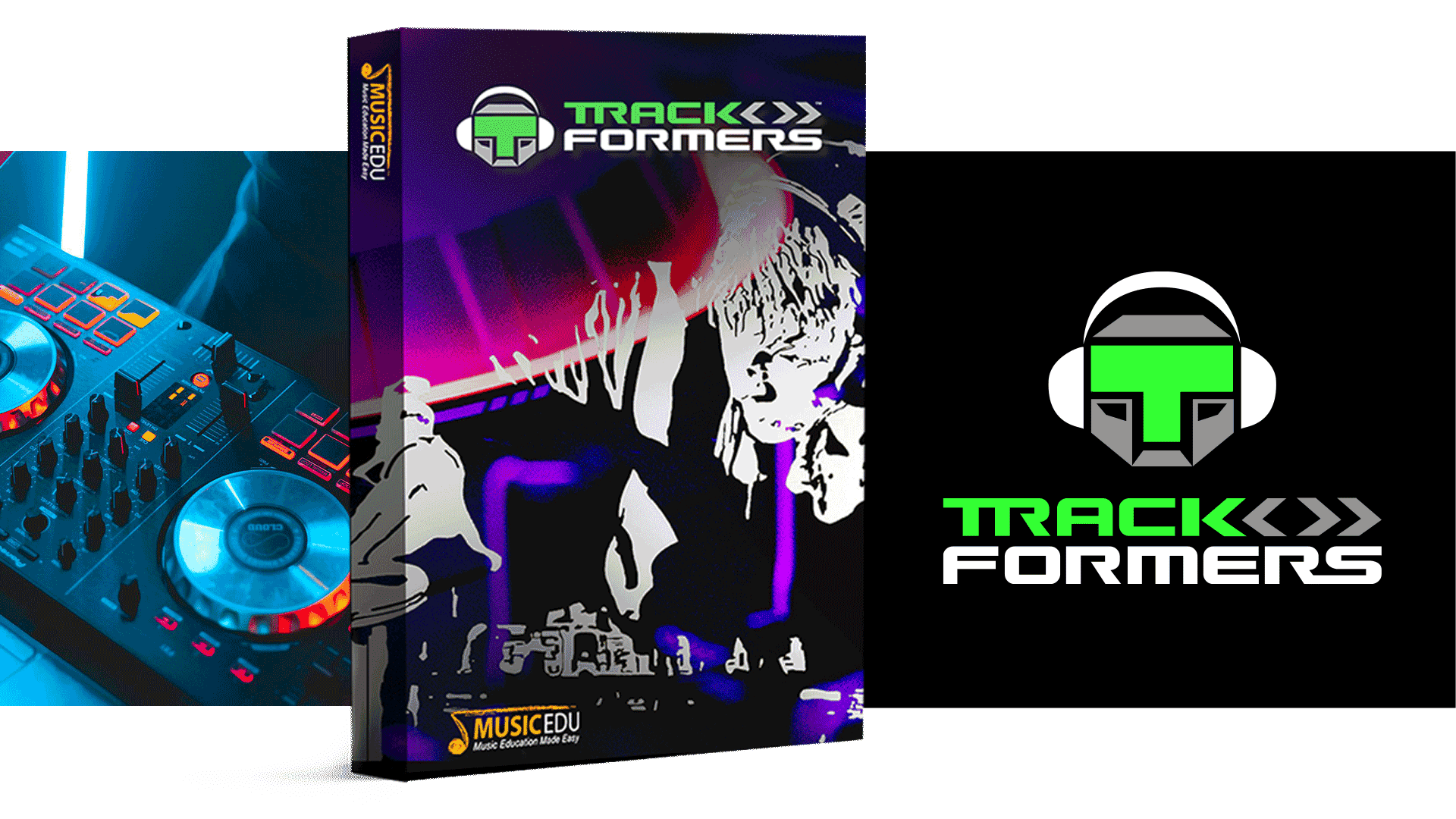
Learn to DJ with TrackFormers.
Explore industry concepts, and master basic and intermediate DJing skills in the classroom.
TrackFormers
21st Century Learning Made Easy.
With 6 fun and engaging sessions covering history, musical concepts, and teaching real-world knowledge and skills, TrackFormers teaches DJing skills for beginners and transforms music education in schools.
- Beat Matching
- Song Structure
- Scratching
- Sampling
- History
- Mixing
- Recording
No idea where to start? No worries! No matter your DJ skill level, TrackFormers has your music classroom covered.
Boasting 25 professionally mastered tracks, TrackFormers is designed to engage students and meet curriculum standards for middle and high school music classrooms.

Professionally Mastered Tracks
More than 25 school-friendly DJ tracks are supplied to support classroom learning.

Creative & Composition Tasks
Beatmatching, making a mix, sampling and recording, creating tracks, and more.

Performance Tasks
Students will learn and master DJing techniques, and showcase them.

Instructional Videos
These comprehensive videos provide step-by-step instructions to walk you through the learning, and hardware and software options.
Reimagine the future of music education


Got questions? Here's answers!
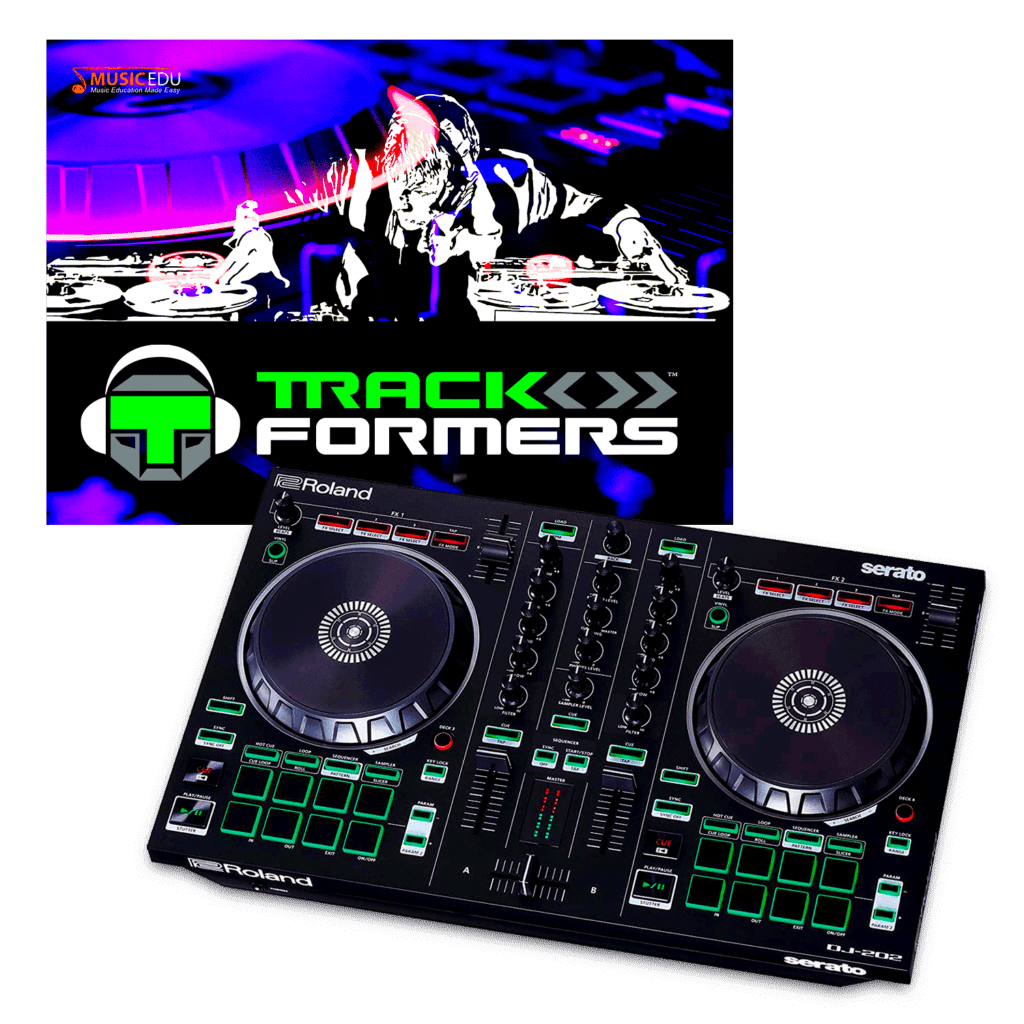
Is the DJ music in TrackFormers appropriate for schools?
TrackFormers comes with a great selection of school-friendly, professionally produced tracks that are perfect for learning to DJ!
Each session has custom-designed tracks to support students who are developing DJ skills, as well as more advanced tracks that emulate the music they’re listening to at home but we guarantee it’s appropriate for all ages!
What DJ equipment do I need to teach TrackFormers at my school?
It’s easier than you think to bring DJing into your classroom. Here’s our recommendations: TrackFormers Gear Recommendations
What devices do the students need?
Did you know you can use almost any device to DJ? However, your device will determine your hardware and software choices. If your device does not have a touchscreen, you will require a DJ controller/deck. If your device is a Chromebook, your software choices are more limited, but we recommend DJay for Android by Algoriddim.
Don’t let tech-talk hold you back! Your MusicEDU curriculum specialist can walk you through everything when you have your consultation call. It’s so much easier than you’d think!
For other software suggestions, please refer to our Hardware and Software Recommendations page.
If you like to cross your ts and dot your i’s, simply book a call with a Curriculum Specialist and we will talk and walk you through the set up.
What software do I use for TrackFormers?
Your choice of software depends on your available device and DJ controller/deck. We provide comprehensive training and accredited PD videos for all our recommended software options.
How do I check if the software and my hardware are compatible?
We suggest using one of the combinations on our Hardware and Software Recommendations page.
Not all decks, software, and devices are compatible so if you have bought a different controller or want to use a different software to what we recommend, we advise you to check the product’s website for compatibility.
You can always discuss your options with a MusicEDU Curriculum Specialist in your consultation call to help you decide. We’re here for you!